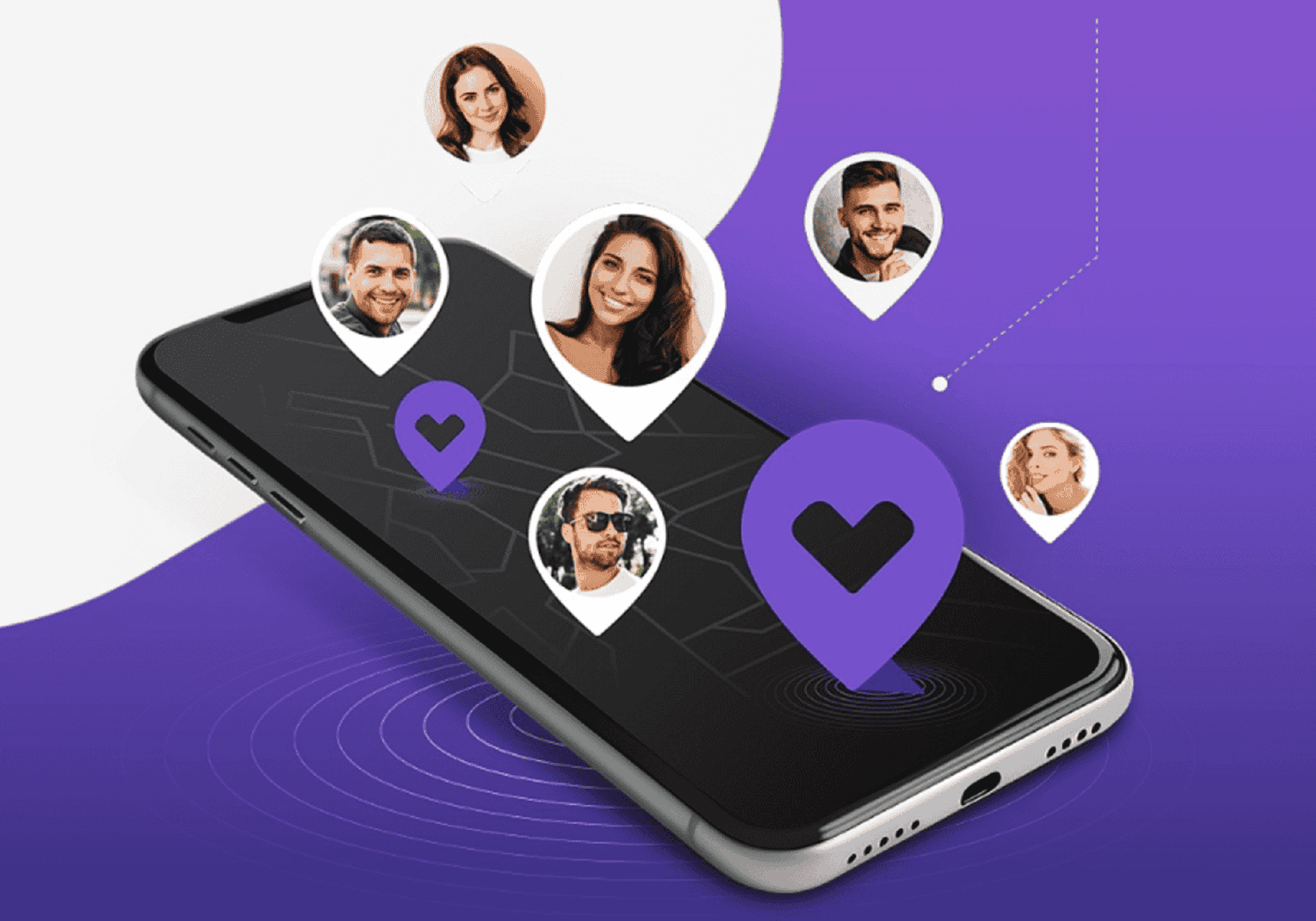Keeping your phone safe and virus-free is essential to ensure the proper functioning of your device and the protection of your personal data. There are several tools available that can help you clean and remove viruses from your phone. In this article, we will introduce you to five highly effective apps that are available for download globally.
Avast Mobile Security
Avast Mobile Security is one of the most trusted and widely used security apps for Android. It offers a variety of features, including antivirus protection, app lock, anti-theft, and more. The user-friendly interface makes it easy to navigate and use the various security features. Avast also has a paid version that offers even more protection and privacy features.
McAfee Mobile Security
McAfee Mobile Security is a robust solution available for iOS and Android. It not only protects your device against viruses, but also offers features such as contact backup, Wi-Fi protection, and an anti-theft system that can take photos of a thief. McAfee provides detailed analysis of the threats it finds, allowing users to better understand and manage the security of their devices.
Norton Mobile Security
Norton Mobile Security is a popular choice for protection against viruses and other cyber threats. Available for Android and iOS, this app provides real-time protection against malicious apps, phishing, and other forms of attacks. Norton is known for its powerful security engine that doesn’t compromise on device performance.
Bitdefender Mobile Security
Bitdefender Mobile Security offers excellent antivirus protection and a clean, easy-to-use interface. It’s lightweight and doesn’t significantly impact your phone’s performance, while offering features like app blocking, privacy advisor, and web protection. Bitdefender is highly rated for its ability to detect and remove malware without causing false alarms.
Kaspersky Mobile Antivirus
Kaspersky Mobile Antivirus is another strong contender in the mobile security field. It offers real-time protection against malware, phishing, and spyware. In addition to its antivirus capabilities, Kaspersky includes features such as parental controls and the ability to block unwanted calls, making it a comprehensive choice for user security.
Preventative Maintenance and Device Care
In addition to using antivirus apps, it’s crucial to adopt regular maintenance practices for your phone. This includes clearing the system cache, closing unused apps, and periodically restarting your device to clear memory. These practices can significantly improve your device’s performance and reduce the likelihood of malware infections.
Two-Factor Authentication
One additional step you can take to protect your device is to enable two-factor authentication (2FA) whenever available. This extra layer of security requires you to provide two methods of identity verification before accessing important accounts, making it harder for unauthorized access to occur even if someone manages to obtain your password.
Conclusion
The threat of viruses and malware is a constant reality in today’s digital world, but with the right apps, you can keep your phone clean and secure. The apps mentioned in this article are some of the best available on the market and offer a variety of features to protect your device. Remember to keep your security app updated to ensure maximum protection against new threats. Additionally, following basic digital security practices, such as enabling two-factor authentication and keeping your software up to date, can help further reduce the risk of virus infections.