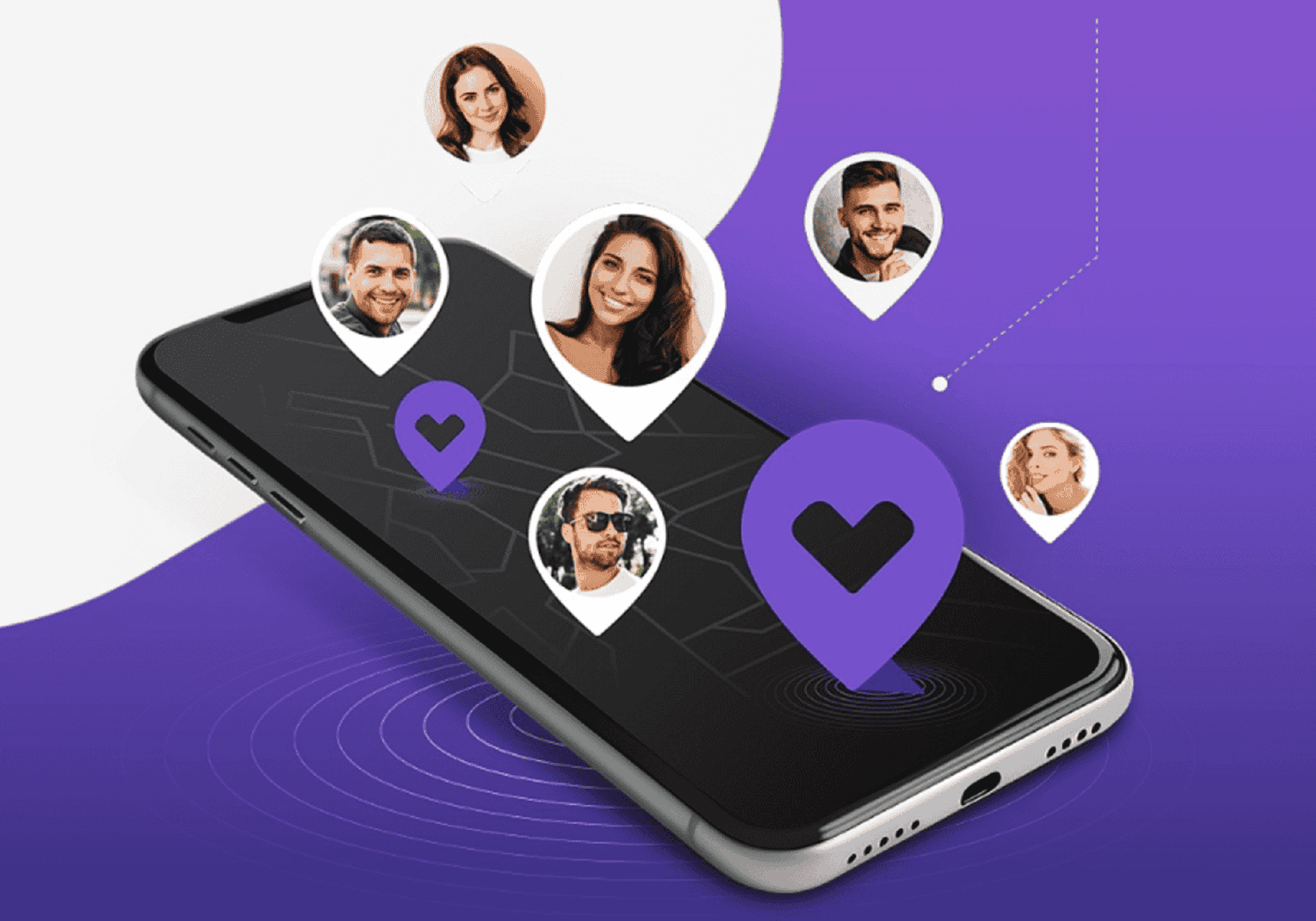WhatsApp is more than just an instant messaging platform; it also offers additional features for sharing special moments with friends and family. One such feature is Status, where you can share photos, videos, and texts that disappear after 24 hours. A fun way to make your Statuses more engaging is to add music to your photos. In this guide, we will explore how you can easily add music to your photos on WhatsApp Status.
Step 1: Choose a Photo
The first step is to choose the photo you want to share on your WhatsApp Status. It could be a recent photo or an image from your gallery that you think captures a special moment.
Step 2: Choose a Song
Then choose music that complements the atmosphere or theme of your photo. You can select a song from your music library on your phone or choose one of the options provided by WhatsApp.
Step 3: Use a Video Editing App
Since WhatsApp doesn't have a native feature to add music to photos in Status, you'll need to use a video editing app to combine the photo with music. There are several app options available for download, both for Android and iOS devices. Some of the popular apps include InShot, VivaVideo, and FilmoraGo.
Step 4: Add the Photo and Music to the App
Open your chosen video editing app and import the photo you selected earlier. Then add your chosen song to the video timeline.
Step 5: Edit the Video (Optional)
If you want, you can edit the video by adding visual effects, text or filters to make it more interesting and engaging.
Step 6: Save the Video
When you are satisfied with the result, save the edited video to your device. Make sure the length of the video matches WhatsApp Status requirements, which is generally up to 30 seconds.
Step 7: Share on WhatsApp Status
Now, open WhatsApp and go to the Status section. Tap the button to add a new Status update and select the video you just created. Add a caption if desired and tap “Send.”
Conclusion
Ready! Your photo with music is now on your WhatsApp Status and your contacts can view it and listen to the music while the photo is displayed. This is a great way to add a personal and creative touch to your Status updates, sharing special moments with friends and family in a unique and memorable way.