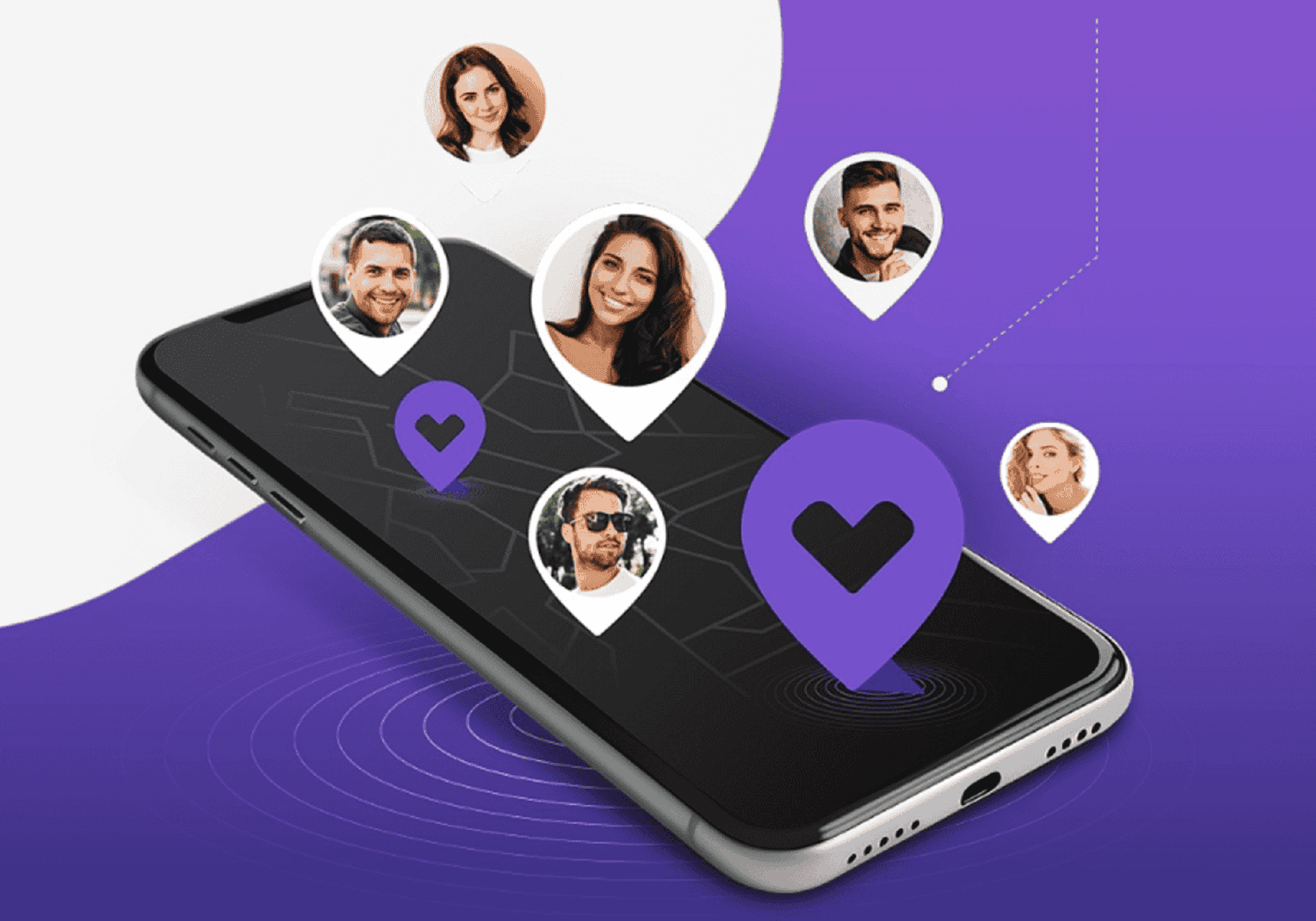Keeping your cell phone clean and organized is essential to ensure that the device works efficiently and quickly. Unnecessary files, app caches and data waste can not only take up valuable space but also slow down your phone's performance. Fortunately, there are several cleaning apps available for download that can help with this task. This article explores some of the best global apps for cleaning phone memory, providing an improved user experience.
The Importance of Memory Cleaning
Cleaning your cell phone memory is crucial for several reasons. Not only does it free up storage space by removing junk files, it can also improve your device's processing speed and energy efficiency. Unnecessary files and applications can consume valuable resources, slowing down the operating system and affecting the battery. Regular cleaning helps keep your operating system more responsive and extends the life of your device.
CCleaner
CCleaner is one of the most popular and respected applications when it comes to cleaning memory. Originally developed for computers, its mobile version leaves nothing to be desired. This app cleans temporary files, browser history, clipboard and more. Additionally, CCleaner offers the functionality to uninstall rarely used apps and clean the phone's registry, which significantly contributes to the overall improvement of the device's performance.
SD Maid
SD Maid is known for its systematic approach to cleaning Android devices. It not only cleans but also offers functionalities to detect orphan files left after uninstalling apps. SD Maid has a variety of tools, including a file explorer and a database optimizer, that help keep your device organized and free of unnecessary files.
CleanMaster
Clean Master is another giant in the cleaning app industry. It is designed to clean junk files and optimize device memory. The app includes features like “Phone Boost,” which can close running apps to free up RAM, and an antivirus tool to keep your device safe from external threats. Clean Master's ability to improve device performance is well recognized among smartphone users.
Files by Google
Files by Google is an efficient tool for not only managing files but also cleaning up space with just a few taps. The application identifies and suggests removing large, duplicate or rarely used files. One of the unique features of Files by Google is its ability to help with offline file transfer, which reduces dependence on mobile data and makes it easier to share files among friends and family at no additional cost.
AVG Cleaner
AVG Cleaner, developed by the creators of the popular AVG antivirus, is an application designed to clean and optimize smartphones. It scans your device to identify and remove unwanted files, optimizes photos (reducing space taken up without compromising quality), and offers features to improve performance and battery life. With its automatic cleaning recommendations, AVG Cleaner makes it easy to maintain your device.
Extra Features of Memory Cleaner Apps
In addition to the fundamental task of freeing up space on mobile devices, many cleaning apps offer a wide range of additional features that enrich the user experience. These tools not only clean, but also optimize the functioning of the device in different ways, such as through application management, battery optimization, and much more. Using these features can not only extend the life of your cell phone but also keep its performance at its peak.
Common questions
How do I determine which cleaning app is right for my phone?
Choosing the ideal cleaning app depends on several factors, including your device's operating system, the specific features you're looking for, and the ease of use of the interface. It is advisable to test different applications to identify which one best fits your needs and preferences.
Are cleaning apps safe?
In general, cleaning apps developed by well-established companies are safe to use. However, it is crucial to ensure that you download from legitimate and trustworthy sources to avoid the risk of infecting your device with malicious software.
What is the ideal frequency of use for a cleaning application?
The ideal frequency of using a cleaning app may vary depending on how much you use your device. Users who install and uninstall many applications or who frequently download files and data may need more frequent cleaning. For most users, performing a deep clean once a month is enough to maintain good device performance.
These additional features and answers to frequently asked questions illustrate how cleaning apps can be a valuable part of your mobile device's regular maintenance, ensuring not only more storage space but also better overall performance.
Conclusion
Cleaning apps are essential tools for anyone who wants to keep their mobile device in optimal condition. They not only help free up storage space, but also contribute to a faster and more efficient system. Each of the mentioned apps offers